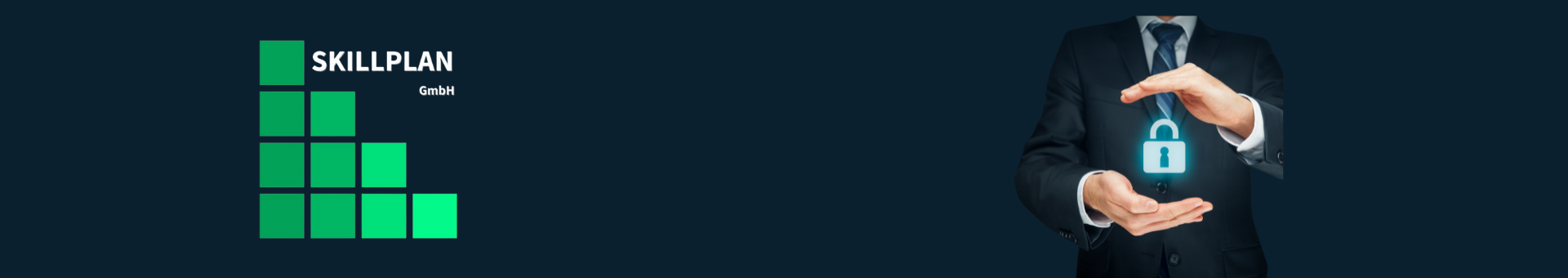Secure & proven software based on Apache GuacamoleTM
- A secure system with Lowest Privileged Access
- A secure update and patching infrastructure that keeps your compliance up-to-date
- Simple admin interface for managing the appliance
- Integrated option to create and store backups of critical data
- Integrated performance monitoring with the option of uploading the monitoring data to Skillplan GmbH for evaluation
- Support for RDP, SSH, telnet and VNC connections
- Integrated user database with MFA support for standard authentication apps such as Microsoft or Google Authenticator
- The option to limit user logins in terms of time
- Active Directory Single Sign-on (Pro Version)
- Azure Active Directory (SAML) Single Sign-on with integration of Conditional Access (Pro Version)
- Portal with up to 4 separate SPSA proxies at up to four locations (Pro version
- Recording and replay of RDP and SSH sessions via video recording (Pro version)
SPSA Next Steps
Would you like an SPSA performance?
Then please contact sales@skill-plan.com to arrange a demo appointment.
Would you like to try out SPSA during a 30-day trial period?
Then please contact sales@skill-plan.com to register for a test position
Do you have further questions and need individual answers?
Describe your questions to sales@skill-plan.com so that we can prepare for an appointment via Teams or Zoom.
Skillplan Secure Access – Fyler Download German
DE-SPSA-Flyer-2024-01-V1.1Download flyer